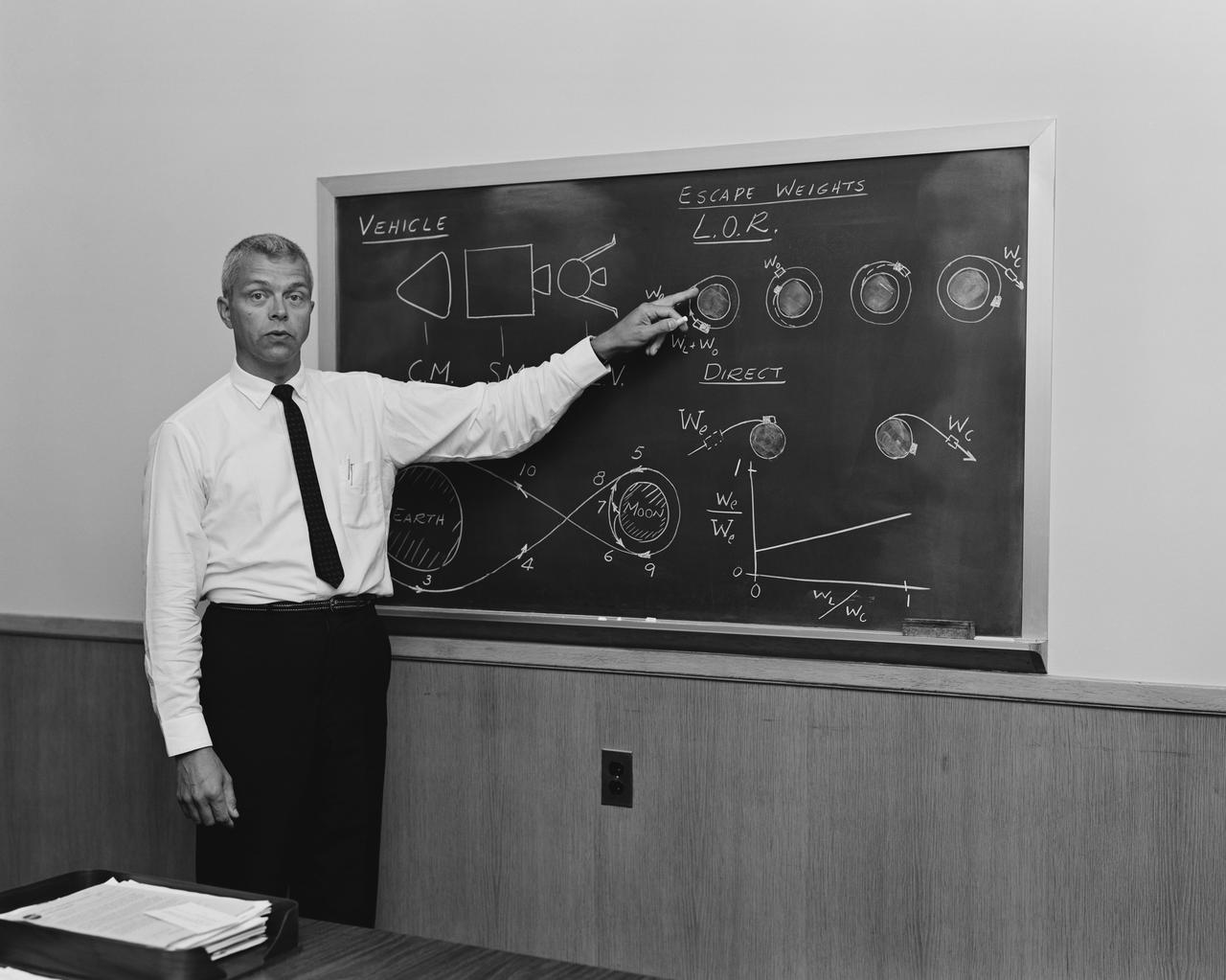In 2000, I transferred from a department of predominantly manufacturing people to one in which most people had an IT background. For my manufacturing colleagues, “meetings” were always face-to-face activities.
But the IT people, many of whom worked from home, made no such presupposition. And so even when I issued a meeting notice, with the location described in bold, somebody would inevitably remind me to “publish the call-in numbers.” Faced with conducting meetings of one, or learning to conduct effective remote meetings, I chose the latter.
I experienced more than my fair share of failures initially. But each failure prompted me to adjust my approach. I soon realized that the practices that make remote meetings successful are exactly those that make face-to-face meetings successful. But habits that result in poor face-to-face meetings are exacerbated in a remote environment.
Success Begins with the Meeting Announcement
Any meeting announcement needs to clearly state the location and starting time. Similarly, remote participants need clear instructions on how to access the meeting and when. Participants in face-to-face meetings can generally ask for directions if the announcement is unclear. Or the meeting leader can send a search party for late arrivers frantically trying to find a poorly marked conference room. No such remedies are available for remote meetings. A simple error in the telephone number or passcode can doom a remote meeting before it begins.
Provide Reliable Access to the Meeting
There is obviously no need to select a meeting location for remote meetings, but there are equivalent and important considerations. For example, the dial-in service and collaboration software, if any, must be reliable and capable of handling the anticipated number of participants. It must also be available for the required duration, and restricted to the intended meeting. We are all familiar with the confusion that results from two groups trying to use the same conference room at the same time. But it hardly compares to the havoc resulting from two groups trying to use the same call-in number at the same time.
Starting a Remote Meeting Requires Special Attention
This is due in part to the absence of the visual cues that signal a face-to-face meeting is ready to start. For example, it is obvious when the participants in a face-to- face meeting enter the room and sit down. Some are early, some are late. Some immediately begin talking, some enter quietly. Some sit down immediately, others chat quietly with friends or pour a coffee. Some are well-prepared with notes, others are consulting PDAs desperately trying to recall the purpose of the meeting.
But the remote meeting leader must confirm everybody is present and ready to begin audibly. I typically do a roll call of expected participants, asking each person to respond individually. Or I read the list of people who have introduced themselves, and then ask, “Is anybody else on the call?” I then confirm everybody has access to the agenda and other documents. This may be as simple as confirming everybody received the documents emailed in advance. But if we are using collaboration software, it is usually necessary to step through the procedure for accessing the materials.
Facilitating a Remote Discussion Requires Similar Attention to Cues
These cues would be obvious if the meeting were face-to- face. For example, it would be helpful to know if somebody “leaves the room” or otherwise checks out of the discussion. It would also be useful to know if people are shaking their heads in disagreement, or if the shy participant is frantically motioning to say something. There is no effective way to do this, in my experience, except to periodically stop and specifically ask each participant to respond. Most collaboration software has a feature enabling the participants to express their emotions, but most people use it only when prompted by the facilitator.
Providing visual props during remote meetings is essential. Even the most patient participant will lose track of the conversation during a long telephone call. The ideal visual aid is an outline, PowerPoint slides for example, controlled by the facilitator using collaboration software. If the meeting is being conducted without collaboration software, the visual aids must be sent to each participant in advance. The facilitator should constantly check that everybody is “on the right page.” I generally say something like: “We are looking at slide six. Is there anybody who does not have slide six?”
Use Remote Meetings as Platforms for Facilitating Deciscions
Remote meetings are best for updates and information sharing, but it is possible to effectively facilitate decisions with a little planning. Generally, the meeting leader needs to clearly state the proposed decision and then separately poll each participant for concurrence. Normally, there will be a range of responses, requiring the facilitator to restate the proposal and repeat the process. Several iterations may be required before a consensus is achieved. I usually confirm decisions by restating the conclusion as it will appear in the meeting notes and asking the participants to express any objections.
It is Importatnt to Record Fllow-up Actions and Responsibilities
Gaining commitment to follow-up actions is never easy, of course, but tends to be particularly tricky in remote meetings. The ideal solution is to use collaboration software with a whiteboard as a means of recording the follow-up actions and responsibilities. (A Word or Excel document viewed through NetMeeting works equally well.)
But if the meeting is being conducted without collaboration software, the leader must review each follow-up action explicitly, even painstakingly. I generally note follow-up actions throughout the meeting and use the last few minutes to confirm and finalize. I read each action and name the person I think owns the responsibility. When the person accepts, I validate by asking for a completion date. All the normal rules for assigning follow-up actions apply, of course. One, and only one, person must be responsible for each action, and assigning an action to somebody not present is akin to assigning it to nobody.
Document the Results
Documentation is good practice for any meeting, but it is essential for remote meetings. It is far too easy to misread the participants’ reactions without being able to observe their body language. Did Mary drop out of the call because she lost interest, or because her cell phone died? Did Alfonso accidentally drop the phone, or throw it down in disgust? And who was that snoring anyway?
I make it a habit to issue meeting notes within 24 hours, preferably in the body of an email message (not as an attachment) to maximize the chance of it being read immediately. And I limit the meeting notes to the critical items I want to be sure we’ve agreed to, generally under just two headings: Conclusions and Follow-up Actions. If there is a need to inform others of what happened at a meeting, I do that separately. Confirming the participants have a common understanding of the outcome is absolutely essential to moving forward in a trustful environment, and it should never be confused with sharing the results with non-participants.
I frequently hear complaints that remote meetings are ineffective. But in my experience, they can be just as effective as face-to-face meetings for most purposes. They just require more preparation. But with careful planning, and a little practice, you too will find yourself reminding people to “publish the call-in numbers.”