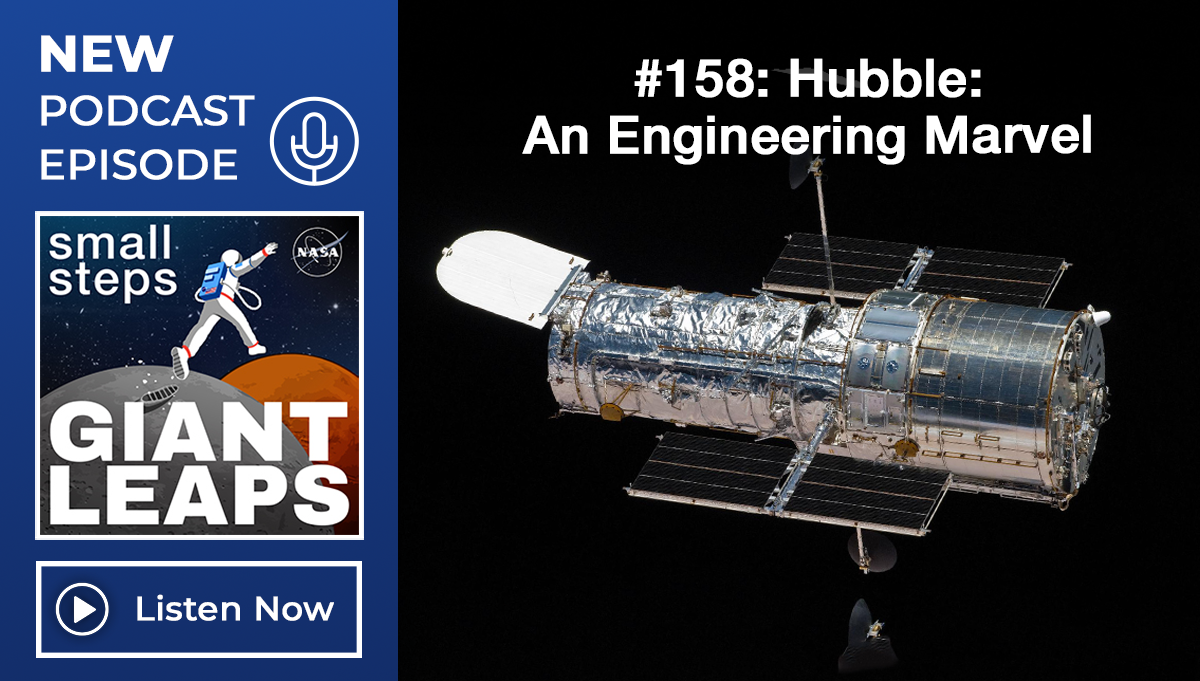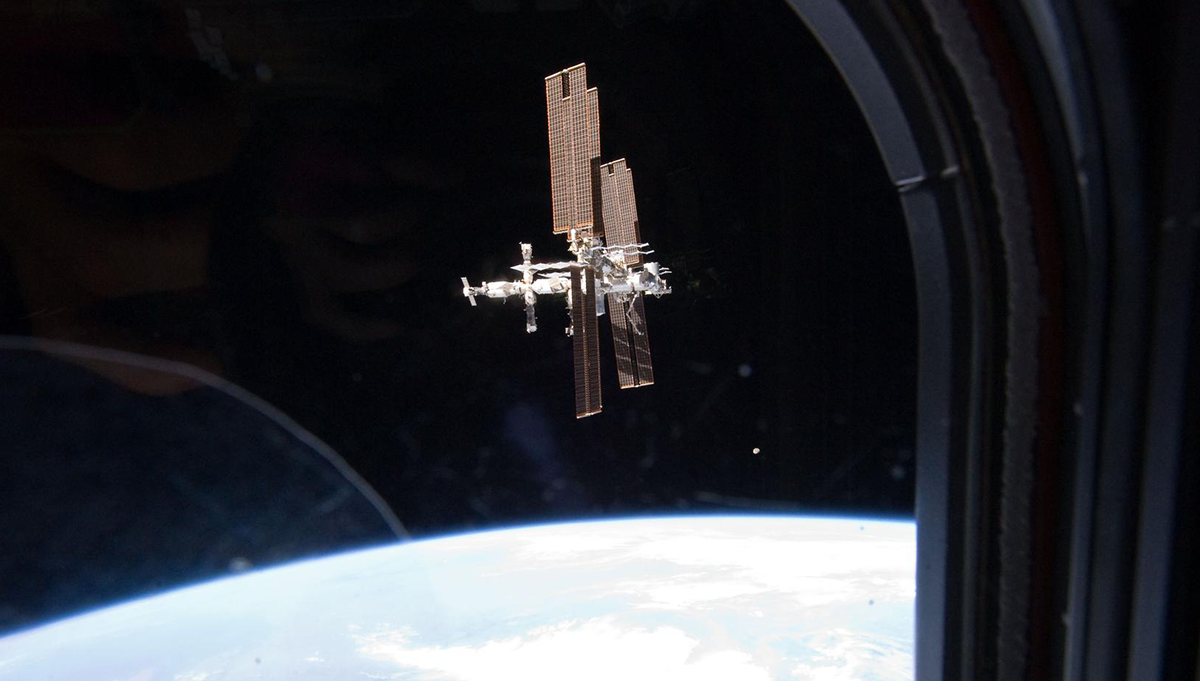APPEL Releases Orbital Debris iBook
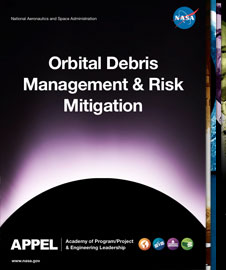
Orbital Debris Management & Risk Mitigation iBook now available:
Download iBooks File | PDF File | View iBook File in iTunes U Library
What do you think? Give Feedback
The NASA Academy of Program/Project & Engineering Leadership (APPEL) is excited to announce the public release of Orbital Debris Management and Risk Mitigation, its first publication of NASA training materials using the iBook format. This new electronic book platform, introduced in the spring of 2012, enables the seamless integration of text with videos, 3-D models, image galleries, and interactive graphics.
APPEL’s Orbital Debris Management and Risk Mitigation (ODM) training course provides mission-critical knowledge that helps NASA missions implement with agency’s overarching strategic goals and the U.S. National Space Policy goals for sustainability in space. The new iBook supplements the existing course taught by Mr. Nicholas L. Johnson, Chief Scientist in the Orbital Debris Program Office at Johnson Space Center. These supplementary materials are now freely available to anyone.
The book was produced using iBooks Author, a free software. Since iBooks are designed to function on an iPad/iPad Mini/iBooks Desktop Application, APPEL has also released a PDF of the complete text and all multimedia materials for readers using other technologies or e-readers.
How do I get a copy?
Before you get started, you must make sure your iPads software is up to date and that you have the appropriate applications to view the iBook.
- Step 1: On your computer, open iTunes and make sure you have the latest version. Upon launch of iTunes, it should prompt you to update your software if you are running an old version.
- Step 2: On your iPad, check to see if your software is up to date. On your computer: In iTunes, your iPad can be found under “Devices” on the left when plugged in. Once selected, on the right it will say “Your iPad software is up to date” or it will say you have an older version. Click “update” if needed. Must be running iOS 4.2 or later. On iPad: Go into Settings > General > Software Update and it will tell you what version you are running. (iOS4.2 or later. It is always best to update to the latest version.)
- Step 3: On iPad, be sure to download the free iBooks application. Download here.
- Step 4: To view the Orbital Debris Management and Risk Mitigation Course on iTunes U, be sure to download the free iTunes U application. Download here.
- Step 1: Download .iBooks file to the computer you will sync your iPad to or directly from iPad. Download .iBooks file from website (156.5 MB). Download here.
- Step 2: On your computer, open iTunes and make sure you have the latest version.
- Step 3: Navigate to downloaded iBook file from Step 1, click and drag the file into iTunes. Drag to the left “Library” section – should highlight when you are overtop of the correct section.
- Step 4: Plug in iPad to computer.
- Step 5: Click on “Books” along the top of iTunes (when iPad is selected), then select “Sync Books.” You can choose to sync “all books” or “selected books.” If you choose “selected books,” make sure the Orbital Debris Management & Risk Mitigation iBook is selected before syncing.
- Step 6: When ready, click the light grey “Sync” button on the bottom right.
- Step 7: If all of the steps above were completed successfully, you will see the new Orbital Debris iBook upon launch of the iBooks application on your iPad.
- Step 1: Download .iBooks file to your iPad. Download .iBooks file (156.5 MB). Download here.
- Step 2: Once downloaded, a window will prompt you to “Open in iBooks.” Choose this option.
- Step 3: If all of the above were completed successfully, you will see the new Orbital Debris iBook upon launch of the iBooks application.
- Step 1: Click the link to view the course page. View course preview.
- Step 2: Select the “View in iTunes” button.
- Step 3: Select the subscribe button to the course for free.
- Step 4: Access course material, including the Orbital Debris iBook.
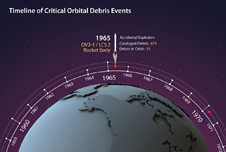
(Click to view interactive timeline)
What if I don’t have an iPad/iPad Mini/iBooks Destop Application?
All of the content in the Orbital Debris iBook is accessible through other platforms. Please see the links provided below.
- Read all of the content in the PDF version (30.2MB). Download here.
- Experience all photos and videos through our Flickr site. Click to view set.
- Engage with the interactive media.”Timeline of Critical Orbital Debris Events.” (Click to view.) “ISS Risk of Impact from Orbital Debris.” (Click to view.)
Accessibility
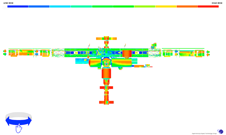
(Click to view interactive model.)
For in-depth accessibility instructions, please click here.
What’s next?
This is only the beginning. Stay tuned for new releases. In the meantime, please let us know what you think of the book.
Click to give feedback.